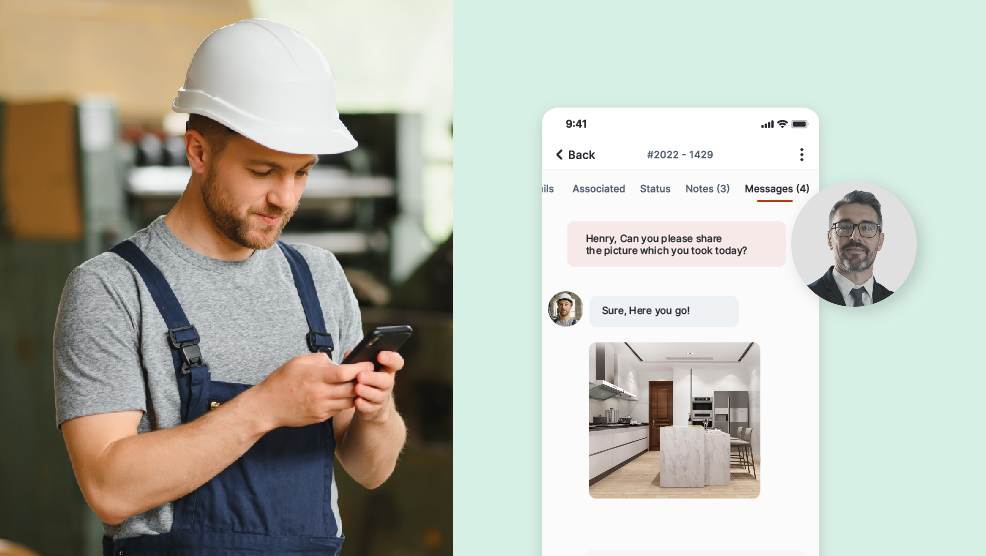Have you tried connecting with your technicians in the field but had to switch between multiple applications to ensure that you are receiving and sending the correct information? Or have you ever needed to make last-minute changes to your quotations before sending them to your customer? Maybe you wanted to make some last-minute updates to a particular task, but it was out of your technician’s work hours.
Introducing the new and enhanced Zuper Mobile App for field service management. This robust application delivers a superior user experience consolidating multiple functions into a single mobile application.
Technicians can easily accept-reject jobs, view job and customer details, navigate to the customer’s location, update job details and status, fill in inspection forms, add parts, generate quotes and invoices, collect payments, clock in and out, and apply for time-off, among other functions.
In addition, Managers can use the Zuper mobile app to monitor the visibility of the customer’s location and the technician’s whereabouts, view time logs, manage service costs, handle quotes, invoices, and contracts, schedule appointments, track spare parts inventory, manage teams, and perform many other tasks.
The Zuper mobile application provides field technicians with valuable information about service events to which they have been assigned, including pre-visit notes and instructions, complete customer and equipment service history, inspection checklists, guided diagnostic and repair steps, and more. And this information is available to the field staff wherever they are, even when network coverage is unavailable.
Offline Mode, Better UX, Advanced Filters and Chat Support
1. User-friendly Interface and Design with Dark Mode: Zuper now comes with a more streamlined, improved interface that allows you to access your favourite features with ease. The new Dark Mode allows for better visibility, and comfort for the eyes in low-light areas.
2. Offline Mode: Now, take Zuper wherever you want, even to places where there is limited or no network coverage. Technicians can now work offline, with any updates made while they are offline automatically updating once they come back into network coverage.
3. Advanced Filters with Multiple Views and Global Search: Now get even more advanced customizable filters to help quickly and easily find what you need. The multiple views give you a good overview to compare data and make informed decisions. The global search helps you narrow down your search by simply typing what you are looking for in the search bar.
4. Chat Support: Your field technicians will be able to connect with your staff for immediate answers to questions they might have from the job site. The chat support feature allows your inhouse experts to assist the field technicians in completing work accurately, thoroughly, and on time.
5. Job Calendar: The job calendar allows you to plan and execute activities according to that plan. With views by day, week and month, and custom date range, you can narrow down your focus and prioritize your tasks accordingly.
6. Quick Access: Work faster with easy to find buttons and filters that allows users to access valuable information with ease.

The Benefits of Having a Field Service Mobile Application
In today’s technologically driven, fast-paced world, every service business is trying to keep up with the ever-evolving trends. With the amazing technology that we have in the palm of our hands, it is no longer practical to wait until your technicians are back in the office to act on tasks that require immediate attention, especially when it comes to payment collection.
By empowering your business with a mobile field service management application, your team will be able to act on tasks quickly and easily, increasing productivity. Having an efficient field service mobile application will also give your customers a superior experience by enabling your technicians to complete tasks sooner and keeping them updated every step of the way. Below are some more benefits of having a field service mobile application.
1. Improved usability for non-technical field professionals
The Zuper mobile app has been designed keeping everyone’s needs in mind. With its easy-to-navigate interface and straightforward menu options, even non-technical professionals can use Zuper with ease.
2. Increased flexibility and user-experience
The Zuper mobile app gives the back-office team more visibility over their field service teams. You can grant specific access to the user based on your business needs. This custom access will reduce distractions and allow the user to focus on the task at hand.
3. Increased efficiency and productivity
The Zuper mobile app has always kept efficiency and productivity in mind. Improve your productivity with Zuper’s timesheet management, inventory tracking, geo-fencing tools, and much more.
4. Improved customer satisfaction
Empowering your field workforce to create quotations, invoices, and collect payments on-site saves the customer time and effort and gets the job done faster. Customizable inspection and job checklists also allows the field worker to ensure that no step is left out while completing a job.
5. Increased visibility and control
The Zuper mobile app provides you with more control and visibility over your field operations. You can locate your assets and field technicians on the map in real time.
Receive job status updates from the field automatically and in real time, and organize your field technicians more efficiently with this increased visibility.
Easily manage your field service operations on the go
With the advancement in technology, it is important to stay consistent and keep up with the latest trends. The new user-friendly interface and simple menu options make it accessible to non-technical field professionals. Zuper allows you to customize the application even more according to your specific requirements, offering greater flexibility to match your unique business requirements.
It is important to know which tasks to finish first based on their priority; Zuper helps you prioritize efficiency and productivity with features like timesheet management, inventory tracking, and geo-fencing tools to enhance productivity.
The Zuper mobile app provides you with more autonomy by allowing technicians to access the information they need from anywhere from their handheld device. You can also make changes to existing jobs and even create new tasks on the go, you don’t need to lug around a laptop or worry about any paperwork to get these tasks done.
Finally, with enhanced visibility and control. Zuper provides increased visibility and control over your field operations. To learn more about Zuper mobile applications today, schedule a demo now!