Managing a company's workforce, especially in an asset-intensive field, can be challenging.
Learn More...See it. Say it. Get it done. Experience Zuper Glass.
Empower your stakeholders with real-time updates and equip your field and back-office teams with the necessary information to improve first-time fix rates. Help your customers stay in the know and reduce back-and-forth calls
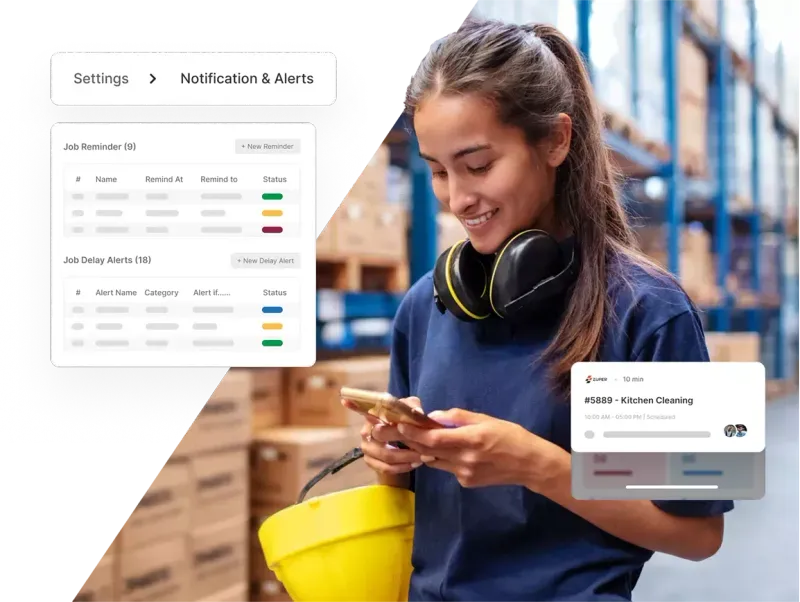
Zuper’s automated communications streamline operations by reducing manual updates, ensuring timely follow-ups and improving collaboration. It delivers a better customer experience, as customers receive timely updates about job status changes, payment reminders, technician arrival times, and more.
Zuper’s alerts and notifications setting capabilities offer a comprehensive solution for communicating with your field workforce and back-office teams. With job status alerts, you can create and trigger customized notifications for all assigned employees, supervisors, and other designated team members.
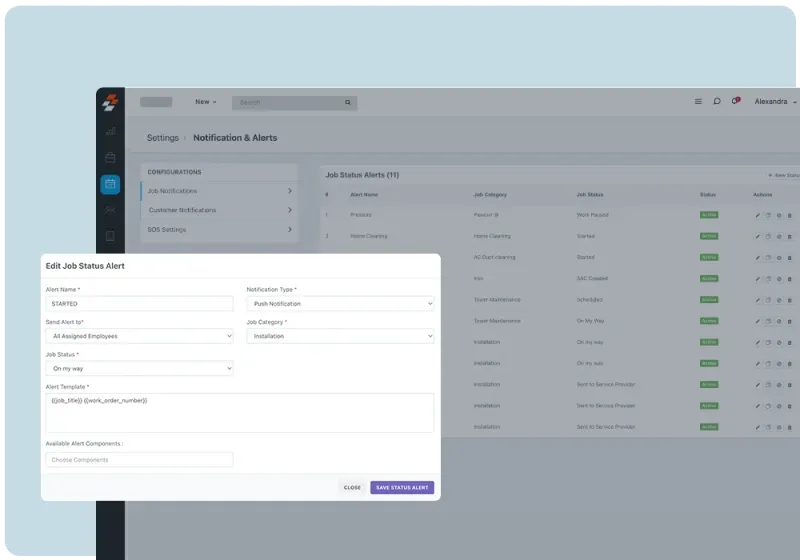
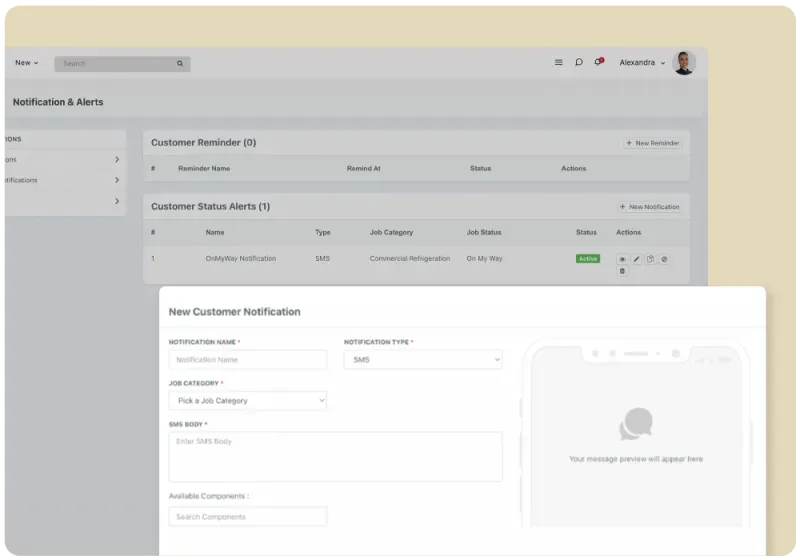
Zuper’s customer notifications settings provide service businesses with the tools they need to create automated communications that keep customers informed and in the know throughout the entire service cycle. From field service scheduling to job completion and payment processing, Zuper’s automated notifications ensure that customers receive timely updates via email or SMS through its integration with third-party tools like Twilio, RingCentral, and more.
Zuper’s SOS or emergency notifications feature is designed to provide you with a way to quickly and easily send critical alerts to designated contacts in the event of an emergency. With this powerful feature, service businesses are empowered to quickly and effectively respond to emergency situations and keep their team members safe.
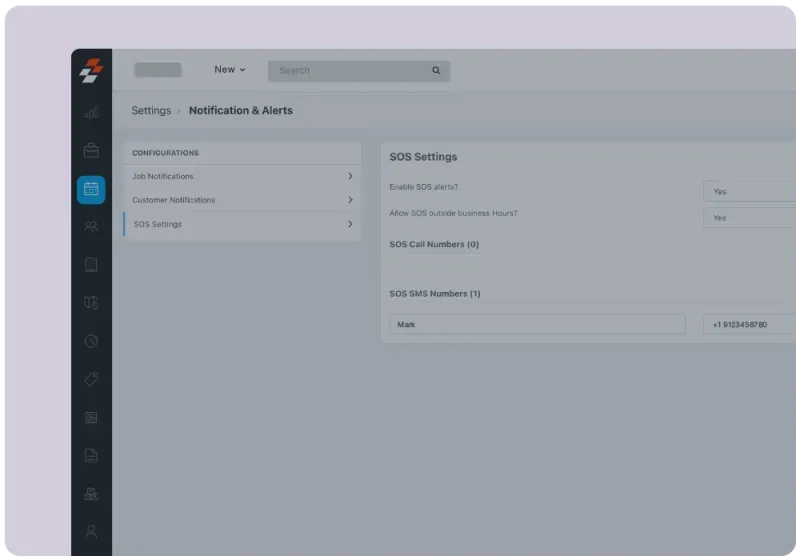
Managing a company's workforce, especially in an asset-intensive field, can be challenging.
Learn More...In this video, we are going to show you how to enable Field Technicians to create a job or work order on Zuper.
Learn More...It’s no secret that consumer expectations are evolving at a break-neck speed. But what may be surprising is just how fast things are changing. In...
Learn More...Of course, we recognize the unpredictable nature of fieldwork, and your technician’s safety is a top priority. Keeping this in mind, the Zuper mobile app has enabled an SOS button that triggers an alert with the last location of the technician to all the users connected to the SOS configuration.
Your customers do not need the Zuper mobile app to receive notifications on their mobile devices. Your customers can stay connected through email or SMS; in addition to this, Zuper also allows you to integrate with a variety of messaging services to help you cater to a broader audience.
Absolutely, Zuper supports push notification alerts. With these push notification alerts your technicians/manager will get notifications about everyday tasks like punch-in and punch-outs, time-off requests, job assignments and much more. This feature will save time and also ensure that no important tasks are missed out.
Yes, you will be alerted if a job is not completed within the stipulated time set for the task. You can also ensure that everyone on the team gets notifications at different levels if there is a delay. For instance, the team leader is promptly notified of a 15-minute delay, while a 30-minute delay prompts a notification to the manager, and so forth.
Yes, Zuper’s Notifications and Alerts feature empowers you to do just that. Keep your valued customers informed every step of the way; this will help you deliver a seamless service experience. You can set job alerts at an exact time or even a day in advance, giving you complete control over your schedule.
Zuper allows you to send notifications and reminders internally to your technicians for seamless communication. You can also send notifications externally to your customers to ensure they are kept aware of the progress of their task.