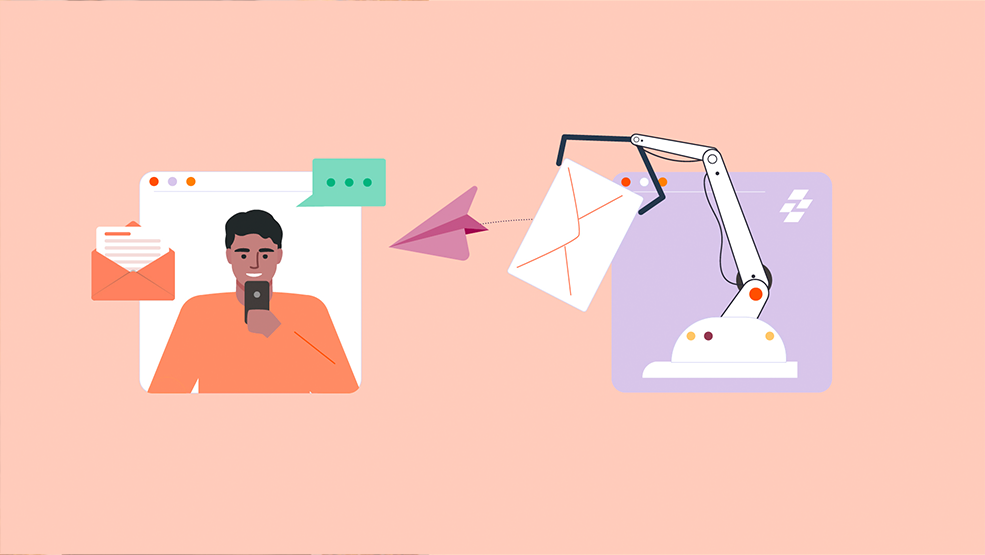Imagine you are having trouble with your refrigerator, and you call customer care. The representative you speak with asks you to send an email so that they can keep track of your query through a ticket. You oblige and send an email to the company explaining all the tiniest details in your email.
After a few days, you receive an email from the company that looks like a canned response and lacking any understanding of your specific situation. There is no empathy in their reply—it exemplifies how a canned response can ruin a customer’s experience. However, automated email replies cannot be ruled out completely.
Auto-reply emails are essential for consistent communication with customers, providing immediate acknowledgment and reducing anxiety. They can include requested status updates and estimated response times, streamlining routine communication and allowing for more complex issue resolution. Automated emails improve customer satisfaction, increase efficiency and productivity, and enhance the customer experience when used correctly.
This blog provides field service businesses with practical and effective strategies to develop automated emails that have a warm tone and are personalized to help resolve service tickets efficiently—enhancing customer satisfaction and loyalty.

Balancing personalization and automation
When it comes to creating customized email templates, you need to strike a balance between automation and personalization. To ensure customer satisfaction, you need to comprehend their problems, maintain consistency while personalizing interactions, and address their concerns appropriately without overpromising.
While it is essential to use a warm and engaging tone that resonates with the customer, it is also vital that your message be consistent; consistency helps build trust with your customer and reinforces the idea that your brand is trustworthy.
Personalizing a message enhances customer experience and improves engagement. To ensure that you stay grounded and empathetic, establish guidelines based on most customer scenarios and their tone. Regularly reviewing and updating templates will also ensure that they are personalized for the situation at hand.

9 Tips for writing automated replies
Here are some tips to help you write compelling email replies. Having some guidelines will help you to create structured and consistent emails that tick all the boxes when developing templates for automated emails.
- Ensure you start the template with a warm, friendly greeting
- Keep your message short, simple, and to the point
- Personalize the email with the customer’s information
- Use a tone that matches your company’s branding
- Use an action-oriented tone of voice
- Use relevant information and call-to-actions
- Stay consistent with the voice and formatting
- Include a personalized and relevant closure notes
- Regularly test and refine your automated replies
Here are 11 automated reply examples that you can use
There are several field service scenarios that you can use to help add that personal touch to automated replies. It is crucial to remember where your customer is coming from and that your response needs to reflect their situation. Below are 11 examples that you can use that cover most of the relevant customer scenarios.
1. Appointment confirmation
Hey <Customer Name>,
Your lawn care appointment is confirmed.
Your lawn is getting a facelift on <Scheduled Date> by <Scheduled Time>.
Appointment Details
Appointment ID: ABCDEFG
Service: Lawn mowing
Duration: 60 mins
Price: $50
Want to make changes to this appointment?
Call us at <XX-XX-XXX> or drop an email to <support@XYZlandscaping.com>
Regards,
XYZ Landscaping
2. Scheduling and rescheduling appointments
Scheduling
Hey <Customer Name>,
Good news!
<technician> has been assigned to give your lawn a new look. He’ll reach <Address> on <Scheduled Date> by <Scheduled Time>.
Know Your Landscaper
Experience: 8 Years
Specialized in: Gardenscaping
Reviews: 4.9*
Wanna reschedule this service?
Call us at <XX-XX-XXX> or drop an email to our support email address at <support@XYZlandscaping.com>
Regards,
XYZ Landscaping
Rescheduling
Hey <Customer Name>,
We’ve approved your rescheduled request!
<technician> will perform lawn care services at <Address> on <Rescheduled Date> by <Rescheduled Time>.
Rescheduling Policy
24 hours before service: Free of cost
12-24 hours before service: $15
<12 hours before service: $25
Have a question or wanna chat?
Call us at <XX-XX-XXX> or drop an email to <support@XYZlandscaping.com>
Regards,
XYZ Landscaping
3. Cancellation requests
Dear <Customer Name>,
Once your appointment is confirmed, that slot will be blocked exclusively for you!
To avoid a cancellation fee, we expect email notifications or phone calls at least 24 hours before the appointment.
Cancellation requests less than 24 hours before the scheduled time will incur a penalty/fee/rebooking charge of $25.
You can cancel or reschedule an appointment anytime: Just drop an email at [support@XYZlandscaping.com] or send an SMS to [xxx-xxx-xxxx].
Thank you,
Regards,
XYZ Landscaping
Check Zuper’s blog here to know more about cancellation requests.
4. ETA alert emails (with tracking link)
Hey <Customer Name>,
<technican> is on his way to your location!
You can track his journey to your location using this link: <Live-tracking link>
Reach out to us at <support@XYZlandscaping.com> or call us at <XX-XX-XXX>.
Regards,
XYZ Landscaping
5. Estimate/Invoice sharing and follow-ups
Estimate/Invoice Sharing
Hey <Customer Name>,
Your service estimate/invoice is ready!
Estimate/Invoice Summary
Services Included: General lawn mowing and maintenance,
aeration, fertilization, and weed control
Labor hours: 2.5 hours
Price: $50 per hour
Approve or Reject
Payment link: <link to payment>
Thank you for your business!
Regards,
XYZ Landscaping
Follow-Ups
Hey <Customer Name>,
A friendly reminder!
Your estimate/invoice is awaiting your approval/payment.
The <invoice/estimate> expires on <expiration date>. You can refer to our payment policy below:
Approval/Payment Reminder
Services Included: General lawn mowing and maintenance,
aeration, fertilization, and weed control
Labor hours: 2.5 hours
Estimate/Invoice Total: $125
Approve or Reject
Payment link: <link to payment>
Thank you for your business!
Regards,
XYZ Landscaping
6. Payment confirmation
Hey <Customer Name>,
We’ve received your payment of $XX! You can find your transaction details below:
Transaction Details
Date of Payment: DD/MM/YYYY
Transaction Number: ABCDEFGHIJKL
Payment Method: Cash
Total: $125
Thank you for your business!
Regards,
XYZ Landscaping
7. Service feedback survey
Hey <Customer Name>,
We’re curious to hear how satisfied you are with our service today. Do you have two minutes to share your feedback with us?
<Survey Link>
Your feedback helps us improve our service to valued customers like yourself, and we always love to hear from you!
Best regards,
XYZ Landscaping
8. Service request follow-ups – revisit
Hey <Customer Name>,
We’re sorry again about failing to meet your expectations. To make things right, we have scheduled a new <service> for you, free of cost.
Appointment Details
Appointment ID: ABCDEFG
Service: Weed Removal
Duration: 90 mins
Price: $20
In the meantime, if you need any help, please don’t hesitate to reach out!
Kind regards,
XYZ Landscaping
9. Contract expiration reminder
Hey <Customer Name>,
Your [recurrence] [service] contract with us is expiring on [date].
We’d love to help you renew this contract on the [same terms].
Just drop us an email or give us a call, and we’ll be glad to help you renew the contract.
Cheers,
XYZ Landscaping
10. Planned Preventive Maintenance (PPM) reminder emails
Hey <Customer Name>,
Your [asset] maintenance appointment is due on [date].
Regular maintenance helps keep your [asset name] in top shape and maintain its warranty!
Appointment Details
Appointment ID: JKLMNOP
Service: A/C Maintenance
Warranty Details: In Warranty
Price: $50
Want to make changes to this appointment?
Call us at <XX-XX-XXX> or drop an email to <support@XYZhvacservices.com>
Thank you,
Regards,
XYZ HVAC Services
11. Generic question/knowledge sharing
Hey <Customer Name>,
Thank you for reaching out to us!
Here’s a small of how this [aspect] works. Please take a look at it and let me know if this helps.
If you still have any questions for me, I’d love to get on a call and sort it out for you!
Thank you,
XYZ Landscaping
Best practices for automated email replies
While automated email responses can be useful in managing your inbox and communicating with customers efficiently, conveying the correct information is equally important. Here are some best practices to help you create effective automated email replies.
1. Maintain a repository of responses that you can pull out as the situation requires
2. Keep your responses up to date; sending emails with out-of-date information hurts your companies image
3. Monitor and work to improve efficiency as your company evolves
4. Use A/B testing to determine what works best for your business
5. Encourage feedback from your customers
Final thoughts
In this blog, we read about the importance of email templates and how it is necessary to personalize the content of automated replies that we send to customers. We need to find the balance between personalization and automation; this requires understanding our customer’s situation and creating templates accordingly.
Learn how to strike a balance between personalization and automation in your email templates and improve customer engagement. Customize templates to match your brand’s tone, use relevant calls-to-action, and maintain a friendly voice throughout. Regularly review your templates from a customer’s perspective and update them as needed.
Customize the templates provided in this blog to fit your specific business needs. However, it’s also important to have a strong customer support team to handle any inquiries that may arise as a result of your automated messaging. Learn more about Zuper and our most flexible and customizable field service software that can help you create better customer experiences.