How do you want your team to spend their time? You probably don’t want them to spend a lot of time creating estimates, juggling invoices,...
Learn More...See it. Say it. Get it done. Experience Zuper Glass.
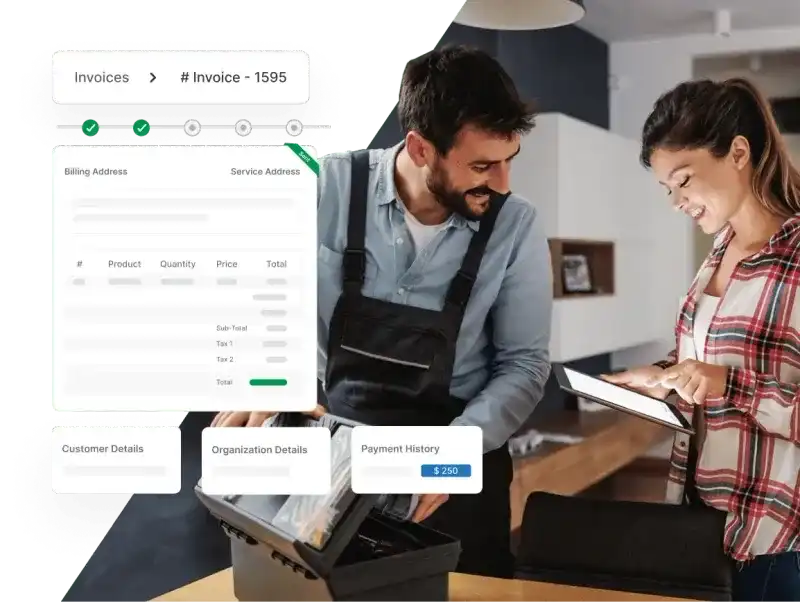
With Zuper, field service technicians and back-office managers can say goodbye to maintaining multiple spreadsheets, paper customer invoices, and slow customer approvals. Automated invoice creations from approved estimates eliminate human intervention and its associated errors.

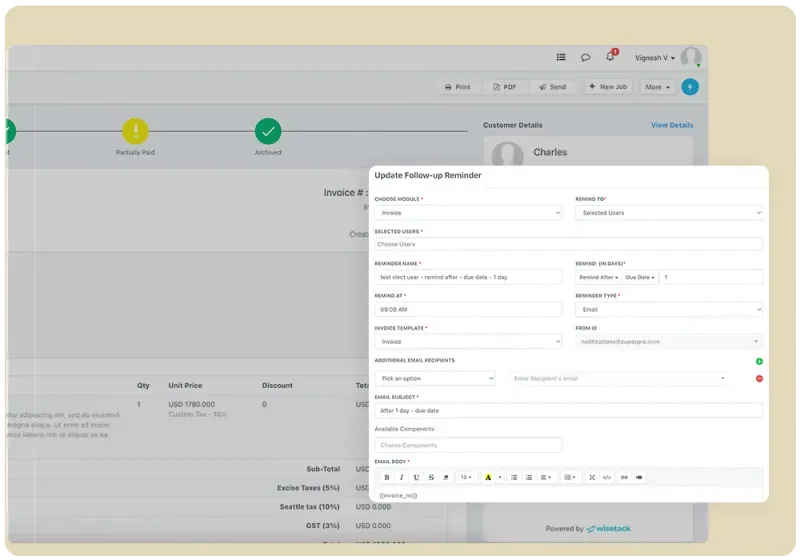
Achieve a quicker service-to-cash cycle in your field service operations with Zuper’s intelligent invoicing app. Schedule automated reminders for overdue payments, so your invoicing schedules won’t ever slip through the cracks.

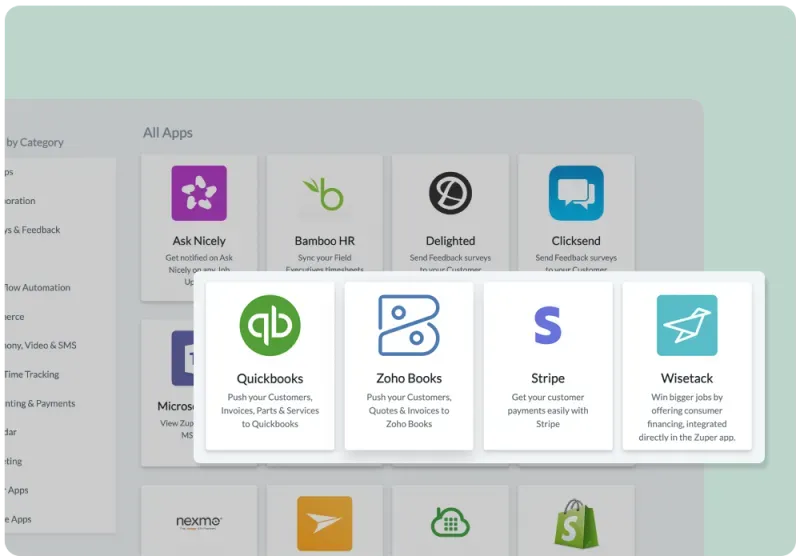
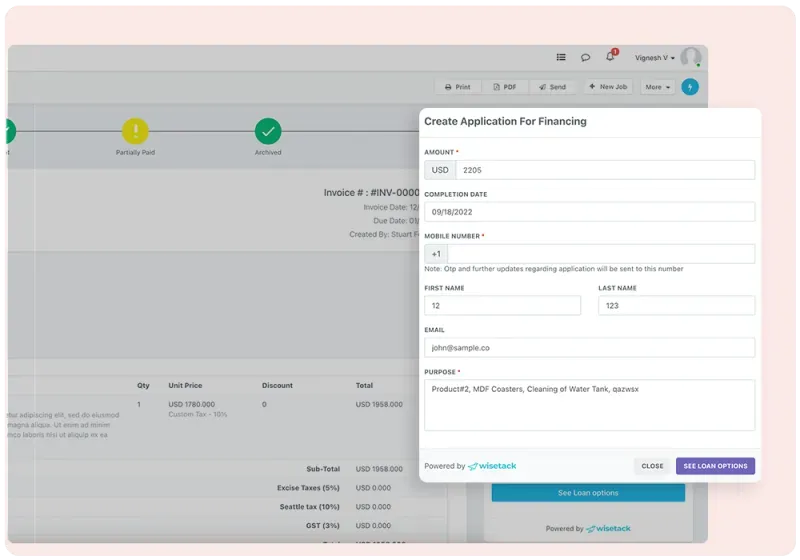







How do you want your team to spend their time? You probably don’t want them to spend a lot of time creating estimates, juggling invoices,...
Learn More...In our previous video, we saw how to configure taxes for your invoices on Zuper. Today, we are going to look at how to create...
Learn More...It’s no secret that consumer expectations are evolving at a break-neck speed. But what may be surprising is just how fast things are changing. In...
Learn More...